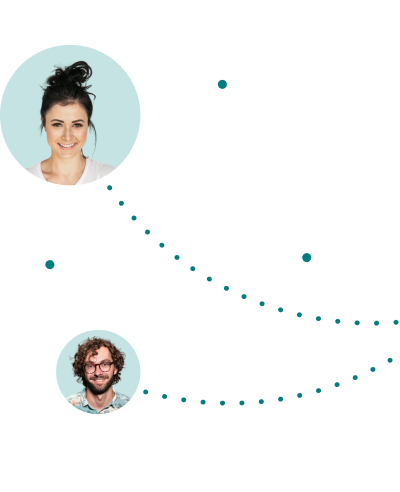5 Remote Work Security Challenges And How IT Can Solve Them With Zero Trust

Written By
Jennifer Tullman-Botzer


Written By

It’s no secret that the rapid global shift to a remote work environment created serious challenges for IT and security teams. Now, as it becomes increasingly clear that remote or hybrid work is going to be a permanent reality, teams are attempting to find long-lasting and secure solutions for optimal remote access. Let’s look at five of the top remote work security challenges and see how zero trust can help solve them.
The rise of widespread remote work coincided with an explosion in the use of cloud-based services like SaaS applications. Together, these two phenomena signified the final demise of perimeter security. Whereas securing corporate networks was once the primary aim of cybersecurity policy, our modern work environments must implement identity-based security controls. The question of who is accessing your systems is now much more important than where they are accessing your systems from. For instance, the wifi at an employee’s home could be insecure, but this remote worker still needs to access organizational applications to do her job. With identity-based controls, this can be securely achieved – although it requires a significant mindset shift for IT and security teams.
Zero trust is an innovative security model in which users and devices are authorized based on identities. Strong authentication controls, such as multi-factor authentication (MFA), replace older methods which authenticated based on networks or IP addresses. In a remote work environment, a legacy, perimeter-based approach is not useful. Zero trust, by contrast, can provide secure access to remote users, no matter where they connect from. Moreover, unlike VPNs, which grant full network access following an initial authentication, the zero trust approach continuously authorizes users and gives access only to individual applications or assets and never to the entire network.
Recent years have seen a huge increase in social engineering attacks that manipulate good-intentioned users into making security mistakes. Phishing, for example, is an attack method where attackers disguise themselves as someone else – in many cases someone the victim knows and trusts – and then trick them into revealing sensitive information.
When working from home, users are dependent on digital communication and this makes social engineering easier than ever. There are more opportunities for attackers to exploit and, without an IT guy down the hall to consult, it can be harder for employees to verify if an email is legitimate or a phishing scam. In addition, when working from home, there could be more confusion and misinformation, which attackers are quick to take advantage of.
By requiring strong authentication before giving access to any tool or resource, zero trust protects architecture components that are used for social engineering – like email servers and personal computers. In addition, the practice of continuous authorization is a further control on any bad actors who do manage to enter the system, minimizing the blast radius of any attack. Zero trust can also identify unusual or anomalous behavior, like traffic from a new geo-location, and block suspicious users and attacks in real-time.
The number and scope of ransomware attacks has grown significantly since the start of the pandemic, and it’s now one of the most common remote work cyberattacks. Especially when organizations depend on connectivity solutions with potential security vulnerabilities, such as VPNs, a ransomware attack on one user can spread quickly throughout the network.
Beyond the authentication practices we’ve already highlighted, zero trust prevents lateral movement, masks visibility within the network, and records user actions. These capabilities ensure that even if an attacker was able to access corporate systems, malware cannot be injected in a way that threatens the organization as a whole. Zero trust also adds an extra security layer around the application, preventing vulnerable systems from being exploited by providing access only to authorized identities.
Protecting data is one of the key challenges IT and security teams have always faced. But now that employees are holding data in remote locations and on insecure devices, this challenge is becoming even more complex.
Zero trust can authorize access to devices based on their health posture, to ensure they are encrypted, backed up, patched, have an updated anti-virus, etc. Only when a device passes this health check and is deemed compliant can it access critical applications. This ensures that stolen or insecure devices will not create security vulnerabilities and that critical data is always backed up.
Moreover, zero trust can limit which data can be transferred outside of the organization and where it can be held. This reduces the risk that critical data will be held in insecure remote locations.
When IT teams prevent employees from accessing tools that will improve their business agility, employees find their own solutions to enable them. This is called “shadow IT,” i.e. IT practices that are unregulated and operate in the background. Examples include a department or project purchasing their own cloud services outside of central IT’s control or enabling employees to work with data on their own unsecured devices. Shadow IT presents huge security risks since the official company security policies designed to protect corporate systems and data are completely bypassed.
An ideal zero trust solution should be user-friendly and agile enough to allow employees to manage their application access in an immediate and seamless manner. With zero trust, employees are no longer forced to use bulky VPNs or wait weeks or months to attain access privileges. Onboarding new applications and systems to the zero trust model is easy and quick, and permissions and approval processes can be set up immediately. This ease of use reduces pressure on IT teams, enabling them to provide good and quick service while keeping up with business demands.
Zero trust can be implemented alongside your existing VPN to enhance its security or as a replacement connectivity solution. To learn more about the Cyolo ZTNA solution, schedule a completely commitment-free conversation with one of our experts: http://cyolo.io/demo-request

Author
Jennifer Tullman-Botzer is a cybersecurity nerd by day and a history nerd by night. She has over a decade of experience in cybersecurity marketing and is as tired as you are of hackers-in-hoodies stock images. Jennifer joined Cyolo in 2021 and currently serves as Head of Content. Prior to Cyolo, she worked in a variety of marketing roles at IBM Security. She lives in Tel Aviv, Israel.