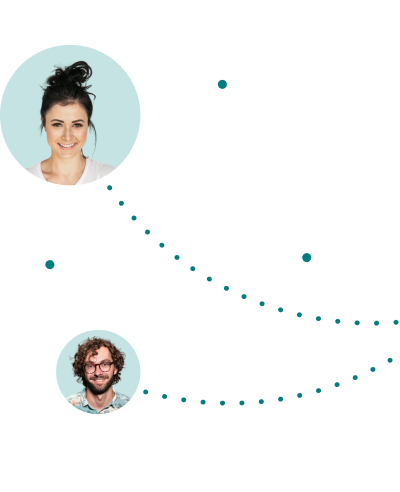A distributed cloud is an architecture that distributes the cloud location across different physical locations, while keeping the cloud management in a single console. Distributed cloud provides security and IT teams with high performance, advanced capabilities, backups and regulation compliance options. Let’s see how it works and how you can easily connect a distributed cloud with Cyolo.
A distributed cloud is a cloud architecture in which cloud services are distributed to different physical locations, while the public cloud provider is responsible for management and operations. In other words, the cloud infrastructure is dispersed, and the cloud management is consolidated.
In distributed cloud, the cloud computing infrastructure can not just run in multiple locations, but it can also run on multiple infrastructure types. The cloud computing can run on the cloud provider’s infrastructure, on-premises or on third-party data centers. As a result, companies can implement hybrid cloud, multi-cloud or single cloud architectures, as well as edge computing. This provides flexibility, compliance, governance and optimized performance.
By maintaining data centers in various locations around the world, cloud operations take place closer to the end-users. As a result, latency is reduced and performance is improved. This enables companies to better support remote work, third party access, mergers and acquisitions (M&As), and additional use cases required for business agility.
Distributed cloud enables hosting data in various geographical locations. This is aligned with regulatory specifications for data residency to ensure data privacy.
A byproduct of the distributed architecture is that the data centers become backups for each other. If one data center fails due to a physical catastrophe like a fire or a flood, the other data centers can take over its role in the network and ensure continuous access and less network failure and connectivity issues.
Organizations can connect their sites to create their own distributed cloud with Cyolo’s zero trust access solution. It only takes a few steps.
Cyolo’s IDAC (identity access control) component is the brains behind Cyolo’s zero trust solution that does all the heavy lifting. The IDAC provides granular control per application. By adding these IDACs to your different sites, cloud and edges, you can connect them all and control them from one console.
The best part - adding the IDAC only takes a few minutes.
Systems and applications are accessible by devices and users according to policies. This is the core of Zero Trust - providing identity-based secure access. According to the network and existing requirements, Cyolo's modules can automatically map and create automated policies. By using Cyolo, users can then request access to additional applications and systems, and network administrators can then approve or reject their requests. You can also perform these steps manually.
Your various sites are now connected through zero trust to create a distributed cloud. Connectivity is based on your existing infrastructure, and access is secure through a true zero trust solution.
To get started with Cyolo and enjoy the distributed cloud benefits of high performance, regulation compliance, resilience, and more - contact us.

Author
Eran Shmuely is the Chief Architect and Co-Founder of Cyolo. Prior to Cyolo, Eran was the Senior Security Engineer at Salesforce and the Open-Source Security Research Leader at GE Digital.