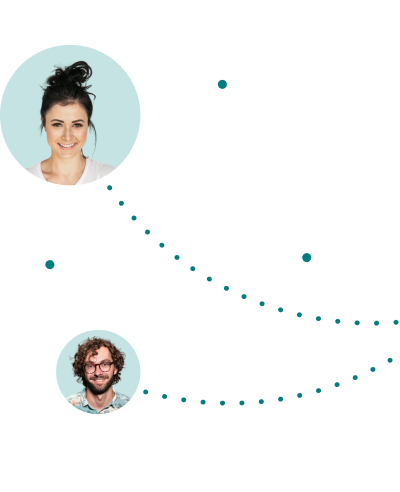Why and How to Secure SAP Access for BYOD with Zero Trust


SAP is a leading enterprise software solution for business operations, ERP and customer relations. However, using SAP requires IT to install it on organizational devices and network components. As a result, many remote employees or third parties connect to SAP through VPNs or terminals. But these solutions are insecure, cumbersome and hamper productivity. This blog post will explain how Zero Trust network access can be used to ensure secure and agile SAP access to any user, without disrupting business continuity.
SAP is a client server application, which means that using it requires installation on local devices and network components. While this enables local users to access the app, other users might encounter challenges, including:
Remote employees
BYOD (Bring Your Own Device) - users who are connecting to the organizational network from their personal, unmanaged devices. This includes smartphones, tablets and personal computers. The trend has become more common since COVID-19, with remote and hybrid work becoming the mainstream for many workplaces.
The solutions many companies implement are VPNs, remote access through terminal servers, or revoking access completely. Here are some of the challenges these solutions create:
VPNs and terminal services can act as a gateway to hackers into the network. They have built-in security vulnerabilities, and they do not protect the network from the inside, i.e when the perpetrator is in it. This means that these solutions are tunneling in adversaries and providing them with access to the entire network.
Solutions like VPNs have a high latency and are slow to connect and load. As a result, remote employees and suppliers will waste a lot of time trying to connect to SAP, and connection will be unstable and tiring when they are using it.
Setting up terminal services or VPNs is a bulky and resource-heavy process that requires a lot of planning and iterations. Setting up terminal infrastructure can also be very costly. This makes scaling user access to SAP a very difficult process, which creates a lot of IT overhead and employee frustration.
Complicated connectivity processes hamper business cooperation and efficiency. If employees or partners have a difficult time connecting to SAP, they will not be able to use it in a productive and useful manner.
Zero trust is a security model that protects the network from inside and outside, while enabling any user to access the relevant apps and services they need to be able to work. By continuously authenticating devices and users any time they enter an app, asset, or environment, zero trust ensures no adversaries have access to valuable information, even if they are in the network.
By validating any user that requires access to any network component, zero trust ensures that attackers do not have access to the crown jewels or any valuable information. This helps prevent dangerous security breaches. In addition, some network access given through zero trust does not mean complete network access. Remote employees and third parties inside the network can also see apps they were validated for. So even if they are compromised, the attacker will have minimal access to assets.
Cyolo also provides additional security measures, like multi-factor authentication (MFA) and encryption (even when SNC is not enabled) to ensure maximum security. In addition, an activity log and the ability to manage user permissions and policies on-demand create control and visibility.
Zero trust does not require or create an extra network layer, like VPNs or terminal servers. Instead, it can be implemented on any existing network, including the public internet. As a result, performance is always optimized.
Scalability is enabled through a web UI, where security teams can easily add or remove user permissions, for any type of user. In addition, end-users do not have to install software on their devices. As a result, can be obtained immediately for anyone, working from anywhere, in or out of the company.
Seamless and transparent connection to SAP for third parties and remote employees saves time, eliminates overhead and frustration and boosts productive work. Instead of working on connecting to SAP, employees and partners can work by using SAP.
Implementing Zero Trust solutions for a SAP server does not require any changes or modifications to the client server model. Users can continue working natively and seamlessly.
Implementing Cyolo for SAP does not require modifications to the client server model. Users can continue working natively and seamlessly. Cyolo also provides additional security measures, like MFA and encryption (even when SNC is not enabled) to ensure maximum security. Cyolo can also integrate with your VPNs, if needed. Cyolo takes minutes to implement and is compatible with any network topology and identity infrastructure. In addition, Cyolo does not have access to the organization data. Not only does this ensure true privacy and security, it also improves performance as a better user experience. Request a demo to learn more.