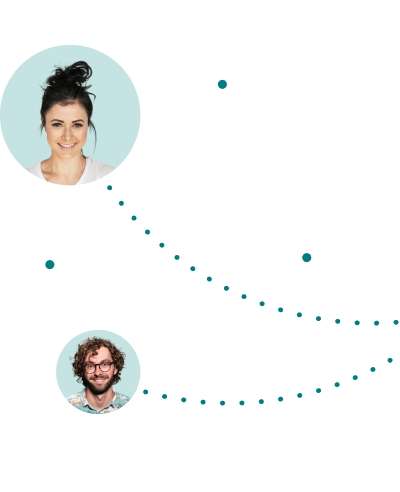Table of Contents
- What is MFA?
- How Does MFA Improve on the Common Password?
- MFA Factor Types
- 1. Verification Factors Based on User Knowledge
- 2. Verification Factors Based on User Possession
- 3. Verification Factors Based on User Inherence
- 4. Verification Factors Based on Location
- 4 Key Benefits of MFA
- 1. MFA Strengthens Security
- 2. MFA Offers Ease of Use
- 3. MFA Complies with Regulatory Requirements
- 4. MFA Complements Zero Trust
- Implementing MFA with Cyolo
What is MFA?
Multi-factor authentication (MFA) is an advanced digital authentication method. When MFA is place, access to a desired network, application or asset is granted only after a user's identity is verified through at least two separate factors. These factors may include passwords, security questions, location, tokens, biometric data, and more.
This blog post will outline the factor types used by MFA, detail its advantages as an authentication standard, and explore how MFA can complement zero trust for enhanced internal and external network security.
How Does MFA Improve on the Common Password?
Passwords are the original tool for digital authentication. Unfortunately, the types of passwords humans are capable of remembering are easily cracked by cybercriminals through techniques like brute force attacks or phishing scams. MFA was developed as an added layer of security beyond simple passwords.
Two-factor authentication (2FA) is one type of MFA. As the names suggests, 2FA requires two verification factors before access is granted. Other MFA methods may require even more factors.
MFA Factor Types
There are multiple types of verification factors:
1. Verification Factors Based on User Knowledge
The first type of verification and authentication factor is based on what the user knows. These often include a password or answers to personal security questions. This is the most basic verification factor.
2. Verification Factors Based on User Possession
The second type is based on what the user has. These include tokens, certificates, OTPs, USB devices, and more. Sometimes, verification of this factor is transparent to the user, like in the case of certificates. Other times, additional communication means are used for this authentication method, like when sending a verification code through an SMS.
3. Verification Factors Based on User Inherence
The third type, inherence, is based on what the user is. These factors include biometric data, behavior analysis and keystroke dynamics. These factors are very hard to replicate maliciously through bots, as they are unique to each person.
4. Verification Factors Based on Location
A silent verification method, the location of the user is used to verify identity, based on IP and/or additional location data. The location can be used as a verification/blocking factor, or to alert about the need for another verification factor, in the case of an anomaly.
4 Key Benefits of MFA
1. MFA Strengthens Security
MFA ensures that a cracked or stolen password alone will not allow an attacker to gain unauthorized access to sensitive data or systems. In this way, MFA reduces the risk of online identity theft, fraud, and data breaches. According to Microsoft, MFA can block over 99.9%(!) of account compromise attacks.
2. MFA Offers Ease of Use
MFA setup methods are usually easy to implement and have no impact on the network architecture. While MFA can cause some friction as users adjust to the need for a second identifying factor, the user experience overall is considered friendly, quick, and easy to follow.
3. MFA Complies with Regulatory Requirements
MFA can help organizations achieve compliance with various security regulations. It may also be a requirement from other organizations, who count on regulations when selecting their providers, and as a prerequisite for obtaining cyber insurance.
4. MFA Complements Zero Trust
MFA is a powerful security method at the network entry-point. However, it does not guarantee 100% protection from cyberattacks and threats like malware and ransomware. MFA has the greatest chance of success when it is implemented as part of a wider zero-trust strategy. Zero trust is a security framework in which user and devices are authenticated and then continuously authorized each time they attempt to access a resource or application.
Implementing MFA with Cyolo
The Cyolo PRO (Privileged Remote Operations) access solution provides MFA to all applications, delivering a simple, frictionless user experience while simultaneously boosting the organization’s overall security posture. And unlike traditional secure access offerings, such as VPNs and jump servers, Cyolo PRO makes it possible to add MFA capabilities to systems and applications that are not natively MFA-ready, including the legacy systems that characterize most operational technology (OT) environments. Users of such systems enter through Cyolo PRO’s web interface, where they are authorized with MFA for each entrance or action. Only after authentication can they access the resource, which is now protected by a previously unavailable MFA solution.
Schedule a demo to learn more and see Cyolo PRO in action.

Eran Shmuely
Author
Eran Shmuely is the Chief Architect and Co-Founder of Cyolo. Prior to Cyolo, Eran was the Senior Security Engineer at Salesforce and the Open-Source Security Research Leader at GE Digital.

Subscribe to Our Newsletter